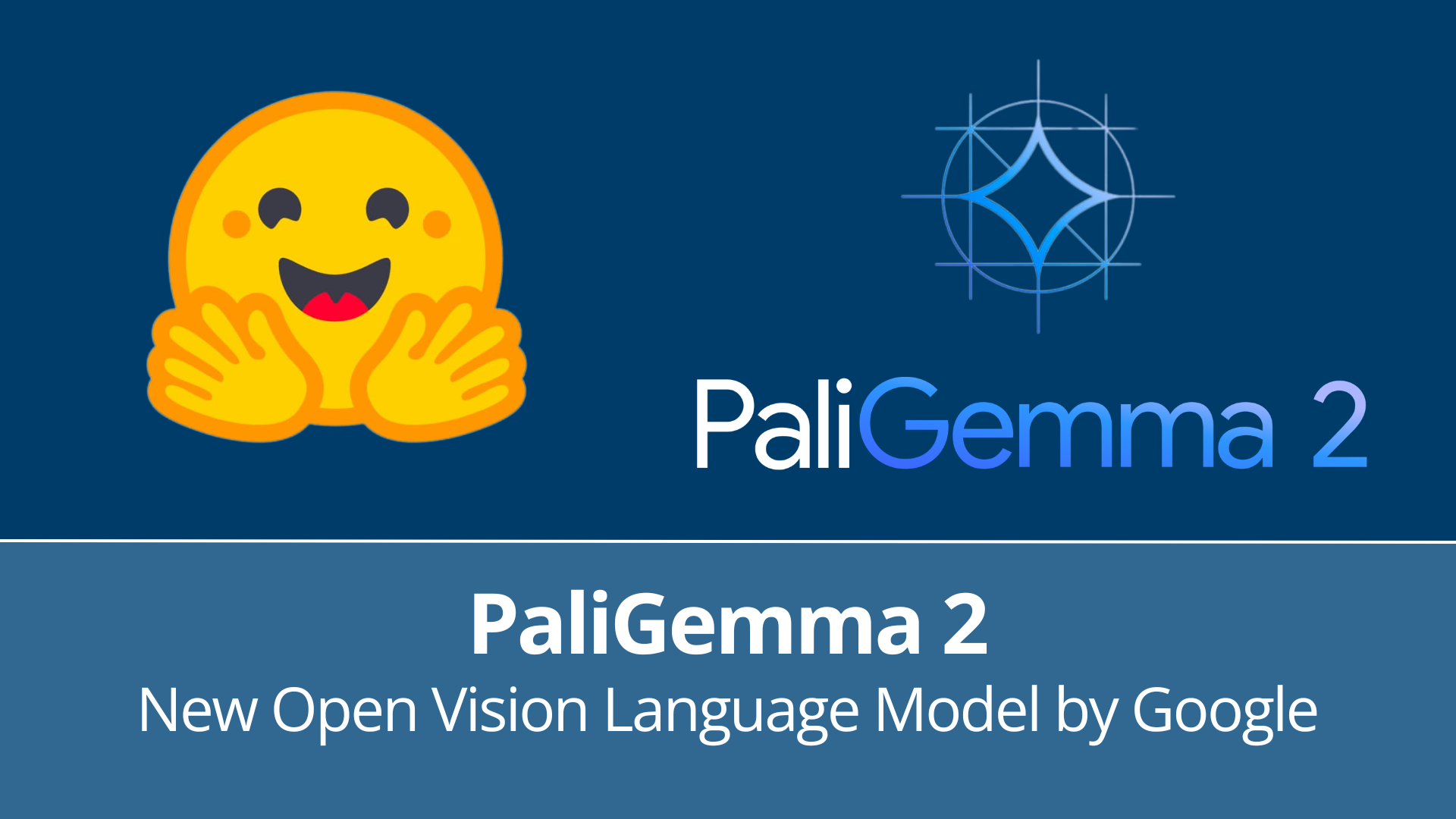PaliGemma 2 Mix - New Instruction Vision Language Models by Google
TL;DR
Last December, Google released PaliGemma 2: a new family of pre-trained (pt) PaliGemma vision language models (VLMs) based on SigLIP and Gemma 2. The models come in three different sizes (3B, 10B, 28B) and three different resolutions (224x224, 448x448, 896x896).
Today, Google is releasing PaliGemma 2 mix: fine-tuned on a mix of vision language tasks, including OCR, long and short captioning and more.
PaliGemma 2 pretrained (pt) variants are great vision language models to transfer on a given task at hand. All pt checkpoints are meant to be fine-tuned on a downstream task and were released for that purpose.
The mix models give a quick idea of the performance one would get when fine-tuning the pre-trained checkpoints on a downstream task. The main purpose of the PaliGemma model family is to provide pretrained models that can learn better on a downstream task, instead of providing a versatile chat model. Mix models give a good signal of how pt models perform when fine-tuned on a mix of academic datasets.
You can read more about PaliGemma 2 in this blog post.
You can find all the mix models and the demo in this collection.
| Parameter Count | Framework | Resolution |
|---|---|---|
| 3B | HF Transformers | 224 |
| 448 | ||
| JAX | 224 | |
| 448 | ||
| 10B | HF Transformers | 224 |
| 448 | ||
| JAX | 224 | |
| 448 | ||
| 28B | HF Transformers | 224 |
| 448 | ||
| JAX | 224 | |
| 448 |
Table of Contents
- PaliGemma 2 Mix Models
- Comparing PaliGemma 2 Mix Variants
- Inference and Fine-tuning using Transformers
- Demo
- Read More
PaliGemma 2 Mix Models
PaliGemma 2 mix models can accomplish a variety of tasks. We can categorize them according to their subtasks as follows.
- General vision-language related tasks: visual question answering, referring to images
- Document understanding: visual question answering on infographics, charts, and diagram understanding
- Text recognition in images: Text detection, captioning images with texts in them, visual question answering on images with text
- Localization-related tasks: object detection, image segmentation
Note that this list of subtasks is non-exhaustive, and you can get more information on the full list of tasks in the PaliGemma 2 paper.
When prompting PaliGemma 2 mix models, we can use open-ended prompts. In the previous iteration of PaliGemma pretrained models, we needed to add a task prefix to the prompt depending on the task we’d like to accomplish in a given language. This still works, but open-ended prompts yield better performance. Prompts with task prefix look like the following:
- "caption {lang}": Nice, COCO-like short captions
- "describe {lang}": Longer, more descriptive captions
- "ocr": Optical character recognition
- "answer {lang} {question}": Question answering about the image contents
- "question {lang} {answer}": Question generation for a given answer
Only two tasks that work solely with task prefixes are object detection and image segmentation. The prompts look like the following.
- "detect {object description}": Locate listed objects in an image and return the bounding boxes for those objects
- "segment {object description}; {object description}": Locate the area occupied by the object in an image to create an image segmentation for that object
If you want to immediately get started, feel free to jump to this section of the blog, or try the demo.
Comparing PaliGemma 2 Mix Variants
In this section, we will review the aforementioned capabilities, how PaliGemma 2 mix performs on them, and compare different variants with different sizes and resolutions on a few of the tasks. Here, we are testing the model on a few in-the-wild examples.
General Vision-Language Tasks
| Input Image | Input Prompt | 3B/448 Response | 10B/448 Response |
|---|---|---|---|
|
|
How many candies are there? | 5 ✅ | 5 ✅ |

|
Describe the image in great detail | A group of people walk down a street, their backs to the camera. The street is lined with a tall green leafy tree, a palm tree, and a white fence along the sidewalk. A large pink building with a large round roof and a large pink building with a dome roof are visible in the distance. A man wearing a black shirt and a gray bag is walking in front of the white motorcycle parked near the fence. A man wearing a red shirt and a black backpack is standing next to the food cart on the sidewalk. The food cart is parked on the side of the street. A man wearing a blue shirt has a white bag on his back and is walking on the sidewalk. The street light is black. The sky is blue. ✅ | A group of people walk down a street, their backs to the camera. A tall building with a pointy roof and a large pink and white building dominate the skyline. A woman in a black dress and a man in black pants walk side by side, while a man in a red shirt and a man in a blue shirt walk behind them. A motorcycle is parked next to the fence, and a scooter is parked on the sidewalk. The person is walking, and the motorcycle is being driven by a man in a white shirt. The man is wearing a red shirt and a black pants, and the person in the blue shirt is riding a scooter. The sign on the pole is visible, and the person is wearing a backpack. ✅ |
Document Understanding
| Input Image | Input Prompt | 3B/448 Response | 10B/448 Response |
|---|---|---|---|

|
For resolution-sensitive tasks, which variant is best? | 448px but resized to 224px first | 448px ✅ |

|
What is the targeted emission rate for France for 2023? | 20 ✅ | 20 ✅ |
Localization Tasks
We have evaluated PaliGemma 2 mix variants according to their localization-related capabilities. Given a prompt “detect {object description};{another object description}” with different objects of interest, PaliGemma can detect different objects of interest. The prompt here is not limited to short classes like “bird,” but it can be “bird on a stick”.
Below, you can find detection and segmentation outputs of different variants with a fixed resolution of 448x448. We zoom in on the object of interest for visualization purposes.
Text Recognition in Images
| Input Image | Input Prompt | 3B/448 Response | 10B/448 Response |
|---|---|---|---|

|
When is this ticket dated and how much did it cost? |
26-05-2023 21:52 17.00 ✅ |
26-05-2023 17.00 ✅ |
|
|
Read text | FRIDAY, DEC 20th\nNEW OFFICE PARTY\nCOCKTAIL MENU -\nOFFICE MARTINI\nvodka fraise des bois - jus de framboise - liqueur de fleur de sureau - fleur wild strawberry vodka - raspberry puree - elderflower liquor - flower\nDIFFUSERS SUNRISE\ntequila - mandarine impériale - jus d'orange sanguine - cointreau - cherry bitter tequila - tangerine liquor - blood orange juice - cointreau - cherry bitter\ngin infused à la mangue rôtie - citronnelle, kiwi vert & jaune - citron - poivre blanc roasted mango infused gin - lemongrass - green & yellow kiwi, lemon - white pepper\nTRANSFORMERS TWIST\npâte crème de cerise - caramel jamplémousse - bananas\nPERUVIAN PEFT\npêches - cherry liquor - grapefruit cordial - pineapple ✅ | FRIDAY, DEC 20th NEW OFFICE PARTY COCKTAIL MENU - OFFICE MARTINI vodka fraise des bois - jus de framboise - liqueur de fleur de bureau - fleur wild strawberry vodka - raspberry puree - elderflower liqueur - flower DIFFUSERS SUN-HISE tequila - mandarine impériale - jus d'orange sanguine - cointreau - cherry bitter tequila - tangerine liquor - blood orange juice - cointreau - cherry bitter TRANSFORMERS TWIST gin infused à la mangue rôtie - citron vert & jaune - citron - poivre blanc roasted mango infused gin - lemongrass - green & yellow kiwi lemon - white pepper PERUVIAN PEFT piéce - eau de cèdre - eau de pamplemousse - ananas piece - cherry liquor - grapefruit vodka - pineapple ✅ |
Inference and Fine-tuning using Transformers
You can use PaliGemma 2 mix models using transformers.
from transformers import (
PaliGemmaProcessor,
PaliGemmaForConditionalGeneration,
)
from transformers.image_utils import load_image
import torch
model_id = "google/paligemma2-10b-mix-224"
url = "https://huggingface.co/datasets/huggingface/documentation-images/resolve/main/transformers/tasks/car.jpg"
image = load_image(url)
# Load the model and the processor
model = PaliGemmaForConditionalGeneration.from_pretrained(model_id, torch_dtype=torch.bfloat16, device_map="auto").eval()
processor = PaliGemmaProcessor.from_pretrained(model_id)
# Prepare the inputs
prompt = "describe en"
model_inputs = processor(text=prompt, images=image, return_tensors="pt").to(torch.bfloat16).to(model.device)
input_len = model_inputs["input_ids"].shape[-1]
# Infer and postprocess the inference outputs
with torch.inference_mode():
generation = model.generate(**model_inputs, max_new_tokens=100, do_sample=False)
generation = generation[0][input_len:]
decoded = processor.decode(generation, skip_special_tokens=True)
print(decoded)
We have an in-depth tutorial on fine tuning PaliGemma 2. The same notebook can be used to fine tune the mix checkpoints as well.
Demo
We are releasing a demo for a 10B model with 448x448 resolution. You can play with it below or head to app in this link.
Read More
Read and learn more about PaliGemma models below.
- Blog: PaliGemma – Google's Cutting-Edge Open Vision Language Model
- Blog: Welcome PaliGemma 2 – New vision language models by Google
- PaliGemma 2 Technical Report
- PaliGemma Fine-tuning Tutorial
- Release Collection for PaliGemma 2 Mix Models
- Release Collection for PaliGemma 2
- Try the demo
Acknowledgments
We would like to thank Sayak Paul and Vaibhav Srivastav for the review of this blog post. We thank the Google team for releasing this amazing, and open, model family.
Big thanks to Pablo Montalvo for integrating the model to transformers, and to Lysandre, Raushan, Arthur, Yih-Dar and the rest of the team for reviewing, testing, and merging in no time.