
# Video-LLaMA: An Instruction-tuned Audio-Visual Language Model for Video Understanding
This is the repo for the Video-LLaMA project, which is working on empowering large language models with video and audio understanding capabilities.
## News
- [08.03] **NOTE**: Release the LLaMA-2-Chat version of **Video-LLaMA**, including its pre-trained and instruction-tuned checkpoints. We uploaded full weights on Huggingface ([7B-Pretrained](https://huggingface.co/DAMO-NLP-SG/Video-LLaMA-2-7B-Pretrained),[7B-Finetuned](https://huggingface.co/DAMO-NLP-SG/Video-LLaMA-2-7B-Finetuned),[13B-Pretrained](https://huggingface.co/DAMO-NLP-SG/Video-LLaMA-2-13B-Pretrained),[13B-Finetuned](https://huggingface.co/DAMO-NLP-SG/Video-LLaMA-2-13B-Finetuned)), just for your convenience and secondary development. Welcome to try.
- [06.14] **NOTE**: the current online interactive demo is primarily for English chatting and it may **NOT** be a good option to ask Chinese questions since Vicuna/LLaMA does not represent Chinese texts very well.
- [06.13] **NOTE**: the audio support is **ONLY** for Vicuna-7B by now although we have several VL checkpoints available for other decoders.
- [06.10] **NOTE**: we have NOT updated the HF demo yet because the whole framework (with audio branch) cannot run normally on A10-24G. The current running demo is still the previous version of Video-LLaMA. We will fix this issue soon.
- [06.08] 🚀🚀 Release the checkpoints of the audio-supported Video-LLaMA. Documentation and example outputs are also updated.
- [05.22] 🚀🚀 Interactive demo online, try our Video-LLaMA (with **Vicuna-7B** as language decoder) at [Hugging Face](https://huggingface.co/spaces/DAMO-NLP-SG/Video-LLaMA) and [ModelScope](https://pre.modelscope.cn/studios/damo/video-llama/summary)!!
- [05.22] ⭐️ Release **Video-LLaMA v2** built with Vicuna-7B
- [05.18] 🚀🚀 Support video-grounded chat in Chinese
- [**Video-LLaMA-BiLLA**](https://huggingface.co/DAMO-NLP-SG/Video-LLaMA-Series/resolve/main/finetune-billa7b-zh.pth): we introduce [BiLLa-7B](https://huggingface.co/Neutralzz/BiLLa-7B-SFT) as language decoder and fine-tune the video-language aligned model (i.e., stage 1 model) with machine-translated [VideoChat](https://github.com/OpenGVLab/InternVideo/tree/main/Data/instruction_data) instructions.
- [**Video-LLaMA-Ziya**](https://huggingface.co/DAMO-NLP-SG/Video-LLaMA-Series/resolve/main/finetune-ziya13b-zh.pth): same with Video-LLaMA-BiLLA but the language decoder is changed to [Ziya-13B](https://huggingface.co/IDEA-CCNL/Ziya-LLaMA-13B-v1).
- [05.18] ⭐️ Create a Hugging Face [repo](https://huggingface.co/DAMO-NLP-SG/Video-LLaMA-Series) to store the model weights of all the variants of our Video-LLaMA.
- [05.15] ⭐️ Release [**Video-LLaMA v2**](https://huggingface.co/DAMO-NLP-SG/Video-LLaMA-Series/resolve/main/finetune-vicuna13b-v2.pth): we use the training data provided by [VideoChat](https://github.com/OpenGVLab/InternVideo/tree/main/Data/instruction_data) to further enhance the instruction-following capability of Video-LLaMA.
- [05.07] Release the initial version of **Video-LLaMA**, including its pre-trained and instruction-tuned checkpoints.
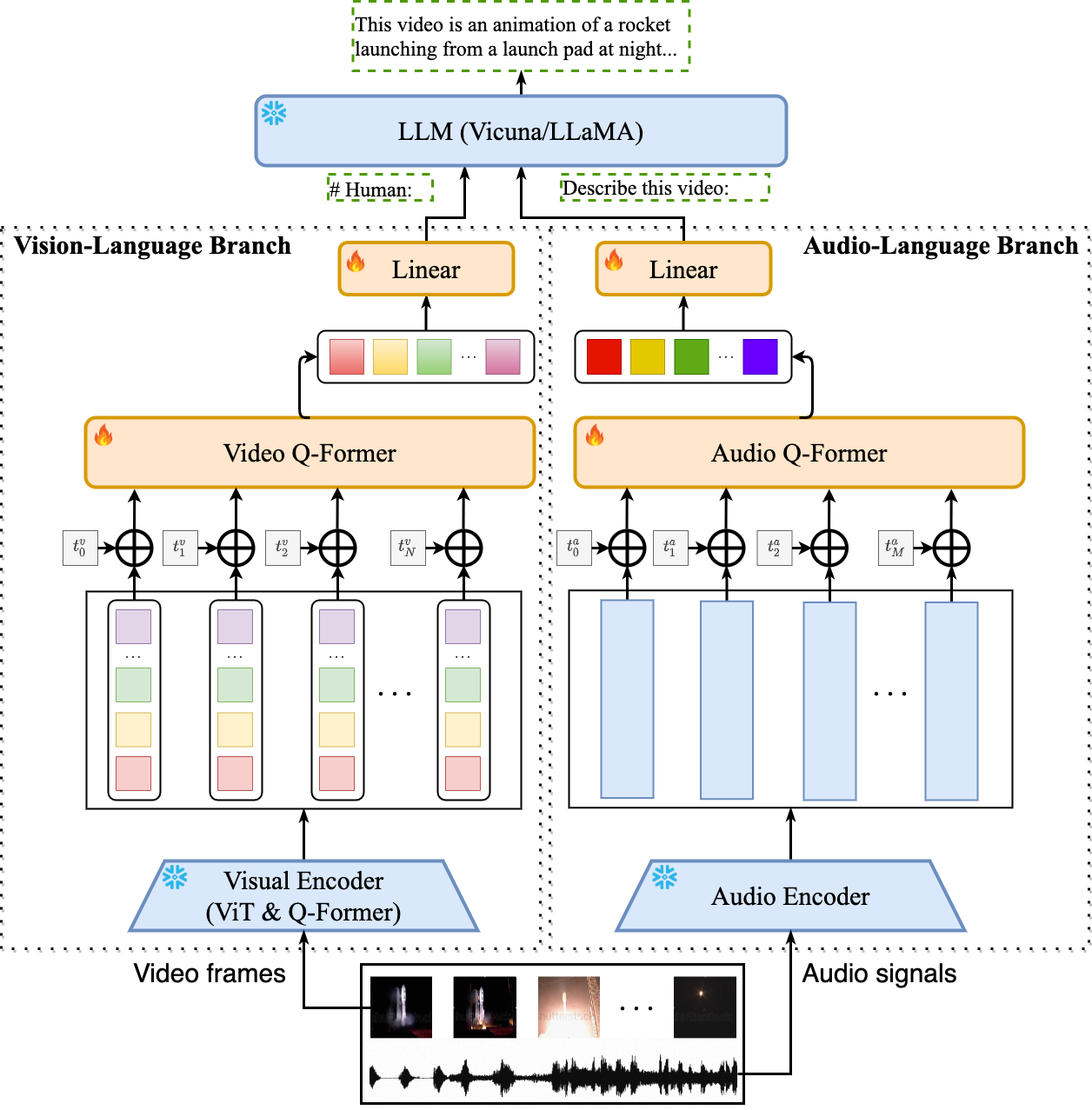
## Introduction
- Video-LLaMA is built on top of [BLIP-2](https://github.com/salesforce/LAVIS/tree/main/projects/blip2) and [MiniGPT-4](https://github.com/Vision-CAIR/MiniGPT-4). It is composed of two core components: (1) Vision-Language (VL) Branch and (2) Audio-Language (AL) Branch.
- **VL Branch** (Visual encoder: ViT-G/14 + BLIP-2 Q-Former)
- A two-layer video Q-Former and a frame embedding layer (applied to the embeddings of each frame) are introduced to compute video representations.
- We train VL Branch on the Webvid-2M video caption dataset with a video-to-text generation task. We also add image-text pairs (~595K image captions from [LLaVA](https://github.com/haotian-liu/LLaVA)) into the pre-training dataset to enhance the understanding of static visual concepts.
- After pre-training, we further fine-tune our VL Branch using the instruction-tuning data from [MiniGPT-4](https://github.com/Vision-CAIR/MiniGPT-4), [LLaVA](https://github.com/haotian-liu/LLaVA) and [VideoChat](https://github.com/OpenGVLab/Ask-Anything).
- **AL Branch** (Audio encoder: ImageBind-Huge)
- A two-layer audio Q-Former and a audio segment embedding layer (applied to the embedding of each audio segment) are introduced to compute audio representations.
- As the used audio encoder (i.e., ImageBind) is already aligned across multiple modalities, we train AL Branch on video/image instrucaption data only, just to connect the output of ImageBind to language decoder.
- Note that only the Video/Audio Q-Former, positional embedding layers and the linear layers are trainable during cross-modal training.
## Example Outputs
- **Video with background sound**


- **Video without sound effects**


- **Static image**


## Pre-trained & Fine-tuned Checkpoints
The following checkpoints store learnable parameters (positional embedding layers, Video/Audio Q-former and linear projection layers) only.
#### Vision-Language Branch
| Checkpoint | Link | Note |
|:------------|-------------|-------------|
| pretrain-vicuna7b | [link](https://huggingface.co/DAMO-NLP-SG/Video-LLaMA-Series/resolve/main/pretrain_vicuna7b-v2.pth) | Pre-trained on WebVid (2.5M video-caption pairs) and LLaVA-CC3M (595k image-caption pairs) |
| finetune-vicuna7b-v2 | [link](https://huggingface.co/DAMO-NLP-SG/Video-LLaMA-Series/resolve/main/finetune-vicuna7b-v2.pth) | Fine-tuned on the instruction-tuning data from [MiniGPT-4](https://github.com/Vision-CAIR/MiniGPT-4), [LLaVA](https://github.com/haotian-liu/LLaVA) and [VideoChat](https://github.com/OpenGVLab/Ask-Anything)|
| pretrain-vicuna13b | [link](https://huggingface.co/DAMO-NLP-SG/Video-LLaMA-Series/resolve/main/pretrain-vicuna13b.pth) | Pre-trained on WebVid (2.5M video-caption pairs) and LLaVA-CC3M (595k image-caption pairs) |
| finetune-vicuna13b-v2 | [link](https://huggingface.co/DAMO-NLP-SG/Video-LLaMA-Series/resolve/main/finetune-vicuna13b-v2.pth) | Fine-tuned on the instruction-tuning data from [MiniGPT-4](https://github.com/Vision-CAIR/MiniGPT-4), [LLaVA](https://github.com/haotian-liu/LLaVA) and [VideoChat](https://github.com/OpenGVLab/Ask-Anything)|
| pretrain-ziya13b-zh | [link](https://huggingface.co/DAMO-NLP-SG/Video-LLaMA-Series/resolve/main/pretrain-ziya13b-zh.pth) | Pre-trained with Chinese LLM [Ziya-13B](https://huggingface.co/IDEA-CCNL/Ziya-LLaMA-13B-v1) |
| finetune-ziya13b-zh | [link](https://huggingface.co/DAMO-NLP-SG/Video-LLaMA-Series/resolve/main/finetune-ziya13b-zh.pth) | Fine-tuned on machine-translated [VideoChat](https://github.com/OpenGVLab/Ask-Anything) instruction-following dataset (in Chinese)|
| pretrain-billa7b-zh | [link](https://huggingface.co/DAMO-NLP-SG/Video-LLaMA-Series/resolve/main/pretrain-billa7b-zh.pth) | Pre-trained with Chinese LLM [BiLLA-7B](https://huggingface.co/IDEA-CCNL/Ziya-LLaMA-13B-v1) |
| finetune-billa7b-zh | [link](https://huggingface.co/DAMO-NLP-SG/Video-LLaMA-Series/resolve/main/finetune-billa7b-zh.pth) | Fine-tuned on machine-translated [VideoChat](https://github.com/OpenGVLab/Ask-Anything) instruction-following dataset (in Chinese) |
#### Audio-Language Branch
| Checkpoint | Link | Note |
|:------------|-------------|-------------|
| pretrain-vicuna7b | [link](https://huggingface.co/DAMO-NLP-SG/Video-LLaMA-Series/resolve/main/pretrain_vicuna7b_audiobranch.pth) | Pre-trained on WebVid (2.5M video-caption pairs) and LLaVA-CC3M (595k image-caption pairs) |
| finetune-vicuna7b-v2 | [link](https://huggingface.co/DAMO-NLP-SG/Video-LLaMA-Series/resolve/main/finetune_vicuna7b_audiobranch.pth) | Fine-tuned on the instruction-tuning data from [MiniGPT-4](https://github.com/Vision-CAIR/MiniGPT-4), [LLaVA](https://github.com/haotian-liu/LLaVA) and [VideoChat](https://github.com/OpenGVLab/Ask-Anything)|
## Usage
#### Enviroment Preparation
First, install ffmpeg.
```
apt update
apt install ffmpeg
```
Then, create a conda environment:
```
conda env create -f environment.yml
conda activate videollama
```
## Prerequisites
Before using the repository, make sure you have obtained the following checkpoints:
#### Pre-trained Language Decoder
- Get the original LLaMA weights in the Hugging Face format by following the instructions [here](https://huggingface.co/docs/transformers/main/model_doc/llama).
- Download Vicuna delta weights :point_right: [[7B](https://huggingface.co/lmsys/vicuna-7b-delta-v0)][[13B](https://huggingface.co/lmsys/vicuna-13b-delta-v0)] (Note: we use **v0 weights** instead of v1.1 weights).
- Use the following command to add delta weights to the original LLaMA weights to obtain the Vicuna weights:
```
python apply_delta.py \
--base /path/to/llama-13b \
--target /output/path/to/vicuna-13b --delta /path/to/vicuna-13b-delta
```
#### Pre-trained Visual Encoder in Vision-Language Branch
- Download the MiniGPT-4 model (trained linear layer) from this [link](https://drive.google.com/file/d/1a4zLvaiDBr-36pasffmgpvH5P7CKmpze/view).
#### Pre-trained Audio Encoder in Audio-Language Branch
- Download the weight of ImageBind from this [link](https://github.com/facebookresearch/ImageBind).
## Download Learnable Weights
Use `git-lfs` to download the learnable weights of our Video-LLaMA (i.e., positional embedding layer + Q-Former + linear projection layer):
```bash
git lfs install
git clone https://huggingface.co/DAMO-NLP-SG/Video-LLaMA-Series
```
The above commands will download the model weights of all the Video-LLaMA variants. For sure, you can choose to download the weights on demand. For example, if you want to run Video-LLaMA with Vicuna-7B as language decoder locally, then:
```bash
wget https://huggingface.co/DAMO-NLP-SG/Video-LLaMA-Series/resolve/main/finetune-vicuna7b-v2.pth
wget https://huggingface.co/DAMO-NLP-SG/Video-LLaMA-Series/resolve/main/finetune_vicuna7b_audiobranch.pth
```
should meet the requirement.
## How to Run Demo Locally
Firstly, set the `llama_model`, `imagebind_ckpt_path`, `ckpt` and `ckpt_2` in [eval_configs/video_llama_eval_withaudio.yaml](./eval_configs/video_llama_eval_withaudio.yaml).
Then run the script:
```
python demo_audiovideo.py \
--cfg-path eval_configs/video_llama_eval_withaudio.yaml --model_type vicuna --gpu-id 0
```
## Training
The training of each cross-modal branch (i.e., VL branch or AL branch) in Video-LLaMA consists of two stages,
1. Pre-training on the [Webvid-2.5M](https://github.com/m-bain/webvid) video caption dataset and [LLaVA-CC3M]((https://github.com/haotian-liu/LLaVA)) image caption dataset.
2. Fine-tuning using the image-based instruction-tuning data from [MiniGPT-4](https://github.com/Vision-CAIR/MiniGPT-4)/[LLaVA](https://github.com/haotian-liu/LLaVA) and the video-based instruction-tuning data from [VideoChat](https://github.com/OpenGVLab/Ask-Anything).
### 1. Pre-training
#### Data Preparation
Download the metadata and video following the instruction from the official Github repo of [Webvid](https://github.com/m-bain/webvid).
The folder structure of the dataset is shown below:
```
|webvid_train_data
|──filter_annotation
|────0.tsv
|──videos
|────000001_000050
|──────1066674784.mp4
```
```
|cc3m
|──filter_cap.json
|──image
|────GCC_train_000000000.jpg
|────...
```
#### Script
Config the the checkpoint and dataset paths in [video_llama_stage1_pretrain.yaml](./train_configs/video_llama_stage1_pretrain.yaml).
Run the script:
```
conda activate videollama
torchrun --nproc_per_node=8 train.py --cfg-path ./train_configs/video_llama_stage1_pretrain.yaml
```
### 2. Instruction Fine-tuning
#### Data
For now, the fine-tuning dataset consists of:
* 150K image-based instructions from LLaVA [[link](https://huggingface.co/datasets/liuhaotian/LLaVA-Instruct-150K/raw/main/llava_instruct_150k.json)]
* 3K image-based instructions from MiniGPT-4 [[link](https://github.com/Vision-CAIR/MiniGPT-4/blob/main/dataset/README_2_STAGE.md)]
* 11K video-based instructions from VideoChat [[link](https://github.com/OpenGVLab/InternVideo/tree/main/Data/instruction_data)]
#### Script
Config the checkpoint and dataset paths in [video_llama_stage2_finetune.yaml](./train_configs/video_llama_stage2_finetune.yaml).
```
conda activate videollama
torchrun --nproc_per_node=8 train.py --cfg-path ./train_configs/video_llama_stage2_finetune.yaml
```
## Recommended GPUs
* Pre-training: 8xA100 (80G)
* Instruction-tuning: 8xA100 (80G)
* Inference: 1xA100 (40G/80G) or 1xA6000
## Acknowledgement
We are grateful for the following awesome projects our Video-LLaMA arising from:
* [MiniGPT-4](https://github.com/Vision-CAIR/MiniGPT-4): Enhancing Vision-language Understanding with Advanced Large Language Models
* [FastChat](https://github.com/lm-sys/FastChat): An Open Platform for Training, Serving, and Evaluating Large Language Model based Chatbots
* [BLIP-2](https://github.com/salesforce/LAVIS/tree/main/projects/blip2): Bootstrapping Language-Image Pre-training with Frozen Image Encoders and Large Language Models
* [EVA-CLIP](https://github.com/baaivision/EVA/tree/master/EVA-CLIP): Improved Training Techniques for CLIP at Scale
* [ImageBind](https://github.com/facebookresearch/ImageBind): One Embedding Space To Bind Them All
* [LLaMA](https://github.com/facebookresearch/llama): Open and Efficient Foundation Language Models
* [VideoChat](https://github.com/OpenGVLab/Ask-Anything): Chat-Centric Video Understanding
* [LLaVA](https://github.com/haotian-liu/LLaVA): Large Language and Vision Assistant
* [WebVid](https://github.com/m-bain/webvid): A Large-scale Video-Text dataset
* [mPLUG-Owl](https://github.com/X-PLUG/mPLUG-Owl/tree/main): Modularization Empowers Large Language Models with Multimodality
The logo of Video-LLaMA is generated by [Midjourney](https://www.midjourney.com/).
## Term of Use
Our Video-LLaMA is just a research preview intended for non-commercial use only. You must **NOT** use our Video-LLaMA for any illegal, harmful, violent, racist, or sexual purposes. You are strictly prohibited from engaging in any activity that will potentially violate these guidelines.
## Citation
If you find our project useful, hope you can star our repo and cite our paper as follows:
```
@article{damonlpsg2023videollama,
author = {Zhang, Hang and Li, Xin and Bing, Lidong},
title = {Video-LLaMA: An Instruction-tuned Audio-Visual Language Model for Video Understanding},
year = 2023,
journal = {arXiv preprint arXiv:2306.02858},
url = {https://arxiv.org/abs/2306.02858}
}
```
