NuSPIRe: Nuclear Morphology focused Self-supervised Pretrained model for Image Representations
Model description
NuSPIRe (Nuclear Morphology focused Self-supervised Pretrained model for Image Representations) is a deep learning framework designed to extract nuclear morphological features from DAPI-stained images for guiding field-of-view (FOV) optimization in spatial omics. Trained using self-supervised learning on 15.52 million unlabeled nuclear images from diverse tissues, NuSPIRe leverages pre-existing imaging data to identify biologically informative regions. While primarily developed for FOV selection and layout refinement, it also offers potential for broader morphology-based spatial inference.
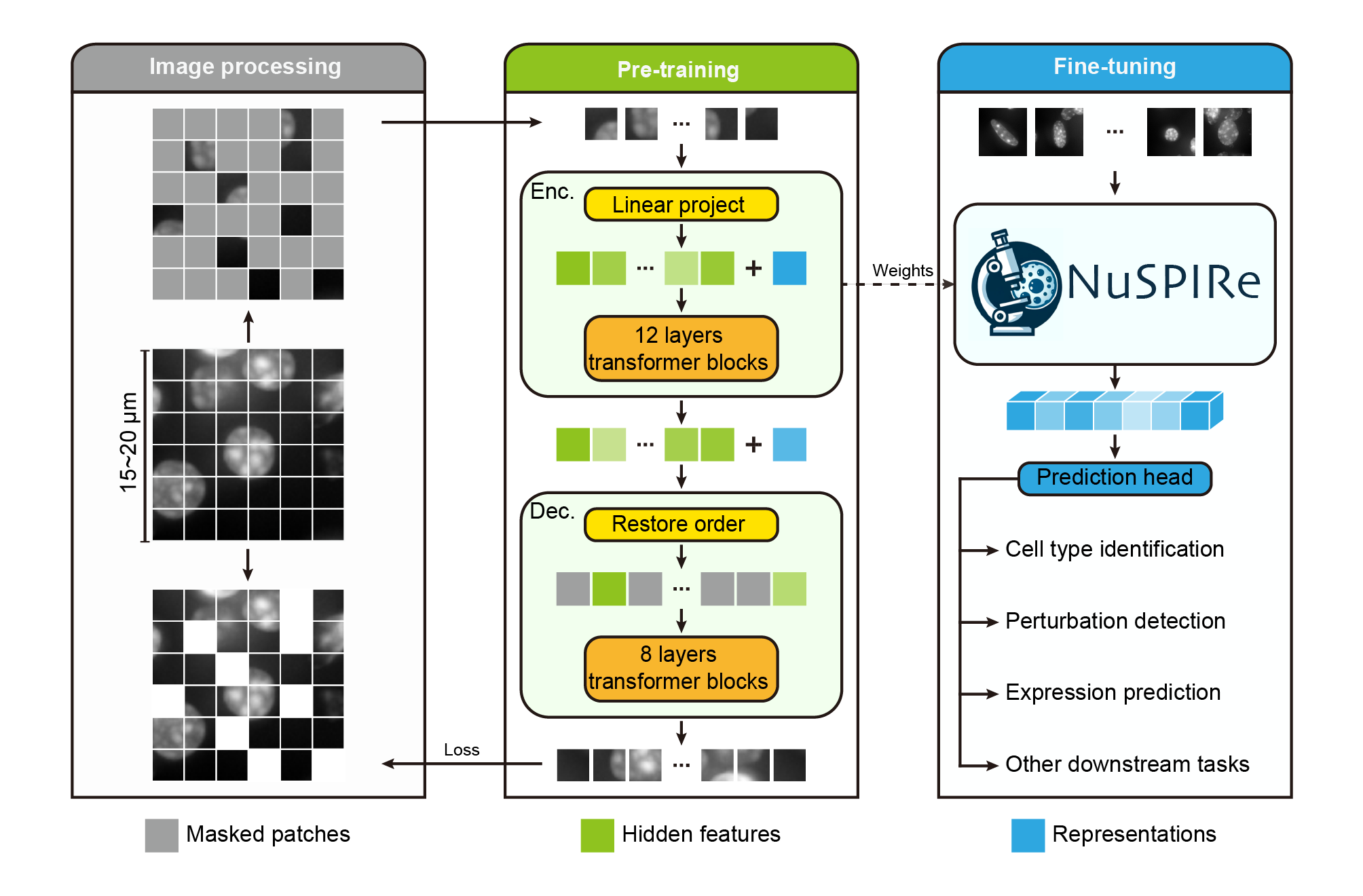
Training Details
- Pretraining Dataset: NuCorpus-15M, a dataset comprising 15.52 million cell nucleus images from both human and mouse tissues, spanning 15 different organs or tissue types.
- Input: The model processes DAPI-stained images of cell nuclei, which are commonly used to visualize nuclear structure.
- Tasks: NuSPIRe is capable of handling various downstream tasks, including cell type identification, perturbation detection, and predicting gene expression levels.
- Framework: The model is implemented in PyTorch and is available for fine-tuning on specific tasks.
- Pre-training Strategy: NuSPIRe was trained using a Masked Image Modeling (MIM) approach for self-supervised learning, allowing it to extract meaningful features from nuclear morphology without needing labeled data.
- Downstream Performance: The model significantly outperforms traditional methods in few-shot learning tasks and performs robustly even with very small amounts of labeled data.
Usage
Representation Extraction
To extract representations using the pre-trained NuSPIRe model, please refer to the code example below:
# Import necessary libraries
import torch
import requests
from PIL import Image
import lightning.pytorch as pl
from transformers import ViTModel
from torchvision import transforms
# Set random seed for reproducibility
pl.seed_everything(0, workers=True)
# Open an example image
url = 'https://huggingface.co/TongjiZhanglab/NuSPIRe/resolve/main/Images/image_aabhacci-1.png'
image = Image.open(requests.get(url, stream=True).raw).convert('L')
# Define the image preprocessing transformations
transform = transforms.Compose([
transforms.Resize((112, 112)), # Resize image to 112x112 pixels
transforms.ToTensor(), # Convert PIL image to PyTorch tensor
transforms.Normalize(mean=[0.21869252622127533], std=[0.1809280514717102]) # Normalize single channel
])
# Apply the transformations and add a batch dimension
image_tensor = transform(image).unsqueeze(0) # Shape: [1, 1, 112, 112]
# Set the device to GPU if available, else CPU
device = torch.device('cuda' if torch.cuda.is_available() else 'cpu')
image_tensor = image_tensor.to(device)
# Load the NuSPIRe model
model = ViTModel.from_pretrained("TongjiZhanglab/NuSPIRe")
model.to(device)
model.eval() # Set the model to evaluation mode
# Disable gradient calculation for faster inference
with torch.no_grad():
# Perform forward pass through the model
outputs = model(pixel_values=image_tensor)
# Extract the pooled output representation
representation = outputs.pooler_output
# Move the representation to CPU and convert to NumPy array (if further processing is needed)
representation = representation.cpu().numpy()
# Print the output representation
print(representation)
Fine-tuning
NuSPIRe can be fine-tuned on smaller labeled datasets for specific tasks:
# Import necessary libraries
import torch
import requests
from PIL import Image
import lightning.pytorch as pl
from torchvision import transforms
from transformers import ViTForImageClassification
# Set random seed for reproducibility
pl.seed_everything(0, workers=True)
# Open an example image
url = 'https://huggingface.co/TongjiZhanglab/NuSPIRe/resolve/main/Images/image_aabhacci-1.png'
image = Image.open(requests.get(url, stream=True).raw).convert('L')
# Define the image preprocessing transformations
transform = transforms.Compose([
transforms.Resize((112, 112)), # Resize image to 112x112 pixels
transforms.ToTensor(), # Convert PIL image to PyTorch tensor
transforms.Normalize(mean=[0.21869252622127533], std=[0.1809280514717102]) # Normalize single channel
])
# Apply the transformations and add a batch dimension
image_tensor = transform(image).unsqueeze(0) # Shape: [1, 1, 112, 112]
# Set the device to GPU if available, else CPU
device = torch.device('cuda' if torch.cuda.is_available() else 'cpu')
image_tensor = image_tensor.to(device)
# Load the NuSPIRe model for image classification
model = ViTForImageClassification.from_pretrained("TongjiZhanglab/NuSPIRe", num_labels=2)
model.to(device)
model.train() # Set the model to training mode
# Prepare the labels tensor (example with label 0)
labels = torch.tensor([0]).to(device)
# Forward pass: Compute outputs and loss
outputs = model(image_tensor, labels=labels)
logits = outputs.logits
loss = outputs.loss
# Backward pass: Compute gradients
loss.backward()
# Print the outputs for verification
print("Logits:", logits)
print("Loss:", loss.item())
- Downloads last month
- 13