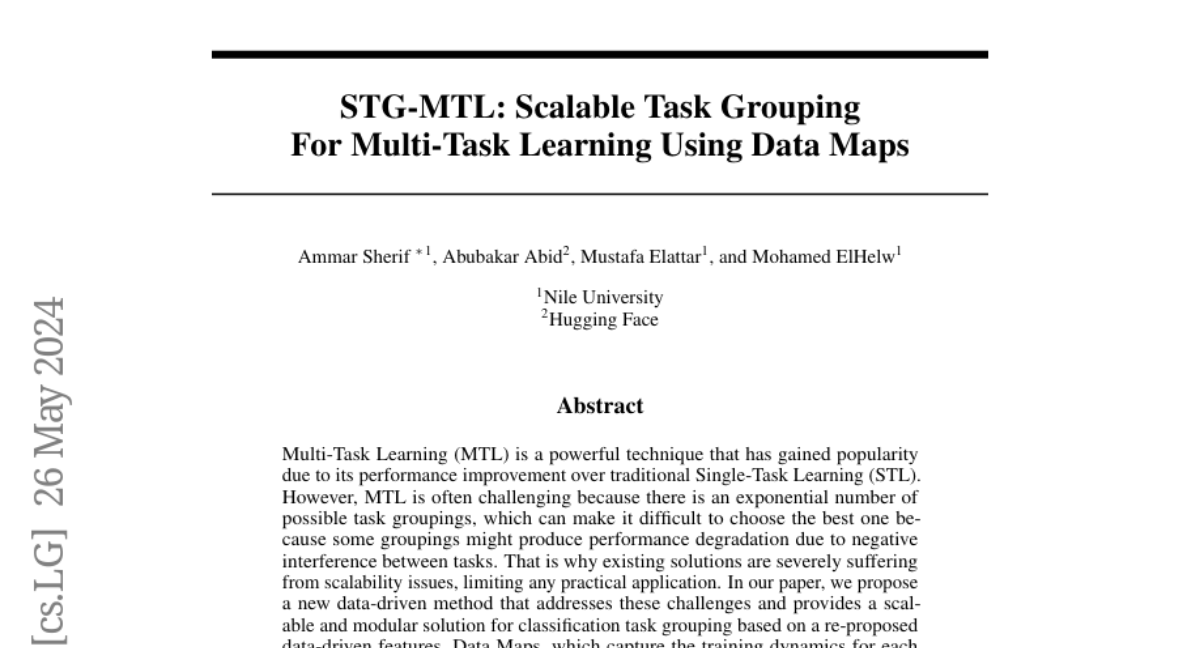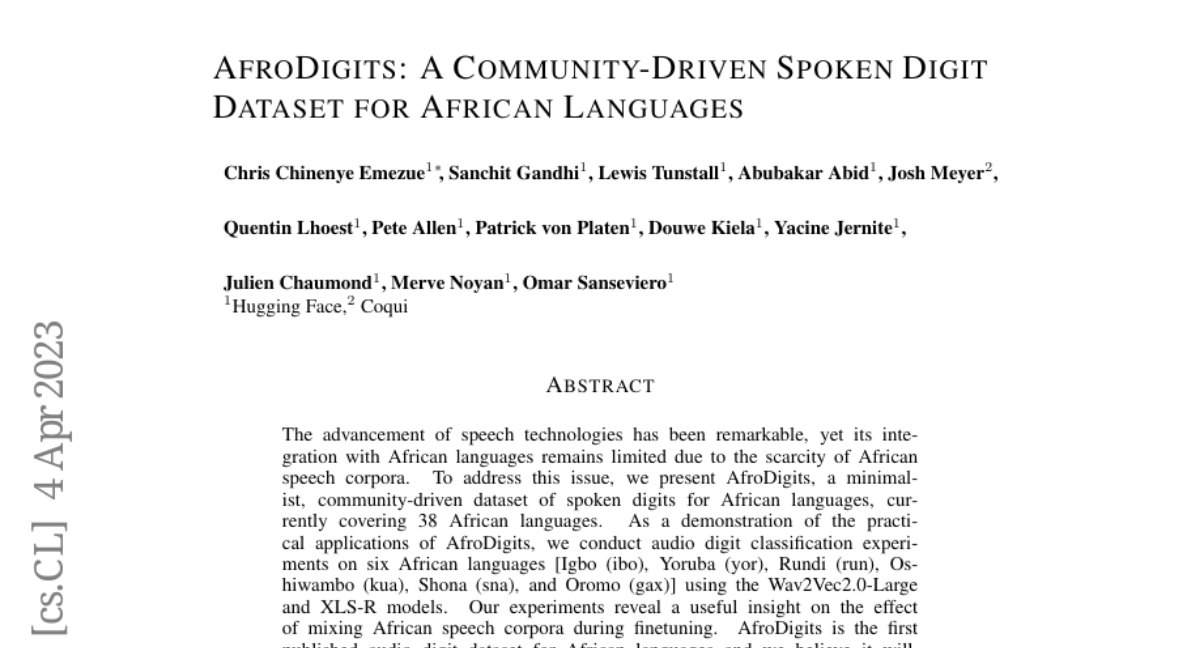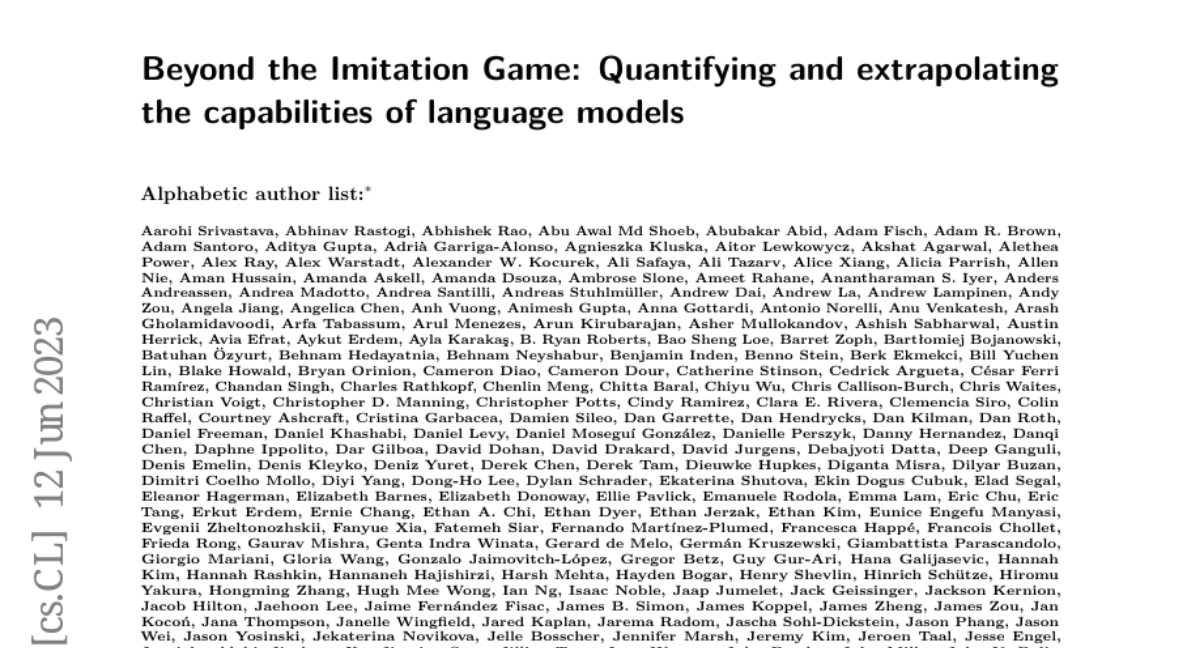Post
8789
Why I think local, open-source models will eventually win.
The most useful AI applications are moving toward multi-turn agentic behavior: systems that take hundreds or even thousands of iterative steps to complete a task, e.g. Claude Code, computer-control agents that click, type, and test repeatedly.
In these cases, the power of the model is not how smart it is per token, but in how quickly it can interact with its environment and tools across many steps. In that regime, model quality becomes secondary to latency.
An open-source model that can call tools quickly, check that the right thing was clicked, or verify that a code change actually passes tests can easily outperform a slightly “smarter” closed model that has to make remote API calls for every move.
Eventually, the balance tips: it becomes impractical for an agent to rely on remote inference for every micro-action. Just as no one would tolerate a keyboard that required a network request per keystroke, users won’t accept agent workflows bottlenecked by latency. All devices will ship with local, open-source models that are “good enough” and the expectation will shift toward everything running locally. It’ll happen sooner than most people think.
The most useful AI applications are moving toward multi-turn agentic behavior: systems that take hundreds or even thousands of iterative steps to complete a task, e.g. Claude Code, computer-control agents that click, type, and test repeatedly.
In these cases, the power of the model is not how smart it is per token, but in how quickly it can interact with its environment and tools across many steps. In that regime, model quality becomes secondary to latency.
An open-source model that can call tools quickly, check that the right thing was clicked, or verify that a code change actually passes tests can easily outperform a slightly “smarter” closed model that has to make remote API calls for every move.
Eventually, the balance tips: it becomes impractical for an agent to rely on remote inference for every micro-action. Just as no one would tolerate a keyboard that required a network request per keystroke, users won’t accept agent workflows bottlenecked by latency. All devices will ship with local, open-source models that are “good enough” and the expectation will shift toward everything running locally. It’ll happen sooner than most people think.