Spaces:
Sleeping
Sleeping
| title: Gradio DualVision Demo | |
| emoji: 👀 | |
| colorFrom: blue | |
| colorTo: red | |
| sdk: gradio | |
| sdk_version: 4.44.1 | |
| app_file: app.py | |
| pinned: true | |
| license: cc-by-sa-4.0 | |
| #### This thing ☝️ is metadata required at the top of README.md for hosting this exact repository as a Hugging Face Space 🤗. | |
| # Gradio DualVision | |
| [](https://huggingface.co/spaces/toshas/gradio-dualvision) | |
| DualVision is a Gradio template app for image processing. It was developed | |
| to support the [Marigold](https://marigoldcomputervision.github.io) project. The app features: | |
| - A web interface, powered by [Gradio](www.gradio.app) and [gradio-imageslider](https://github.com/pngwn/gradio-imageslider). | |
| - Compatibility with desktop and mobile browsers. | |
| - Native integration with Hugging Face Spaces. | |
| - GPU support in the backend, including Hugging Face [ZeroGPU](https://huggingface.co/docs/hub/spaces-zerogpu). | |
| - Easily upload input images, including from the camera roll. | |
| - Easily add configurable settings and see their effect instantly. | |
| - Instant processing and side-by-side inspection. | |
| - Multi-modal prediction: as it often happens, your algorithm can produce multiple images. | |
| - Radio-buttons for easy switch between the inputs and produced outputs. | |
| - A built-in examples gallery for a smoother user experience. | |
| ## Live demo | |
| YouTube video:<br> | |
| [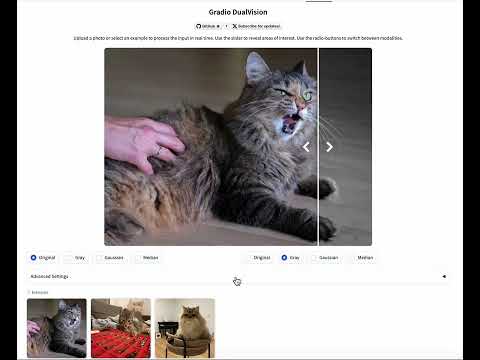](https://www.youtube.com/watch?v=8j0X8qXfKCg) | |
| This very space running live on Hugging Face Spaces: | |
| <a href="https://huggingface.co/spaces/toshas/gradio-dualvision" style="position: relative; top: 2px;"><img src="https://img.shields.io/badge/🤗%20Hugging%20Face-Space-yellow" height="16"></a> | |
| A few real examples: | |
| - [Marigold Depth](https://huggingface.co/spaces/prs-eth/marigold) | |
| - [Thera Superresolution](https://huggingface.co/spaces/prs-eth/thera) | |
| ## Quick start | |
| Check out the template image processing [app.py](app.py); copy it and start modifying! | |
| 1. Install as a python package: `pip install git+https://github.com/toshas/gradio-dualvision.git`. | |
| 2. Create an `app.py` file. | |
| 3. Import and subclass from `DualVisionApp`. | |
| 4. Implement `build_user_components` and `process` methods, and optionally `make_header`. | |
| 5. Launch the app! | |
| ## DualVisionApp API | |
| - `title`: Title of the application (str, required). | |
| - `examples_path`: Base path where examples will be searched (Default: `"examples"`). | |
| - `examples_per_page`: How many examples to show at the bottom of the app (Default: `12`). | |
| - `examples_cache`: Examples caching policy, corresponding to `cache_examples` argument of gradio.Examples (Default: `"lazy"`). | |
| - `squeeze_canvas`: When True, the image is fit to the browser viewport. When False, the image is fit to width (Default: `True`). | |
| - `squeeze_viewport_height_pct`: Percentage of the browser viewport height (Default: `75`). | |
| - `left_selector_visible`: Whether controls for changing modalities in the left part of the slider are visible (Default: `False`). | |
| - `advanced_settings_can_be_half_width`: Whether allow placing advanced settings dropdown in half-column space whenever possible (Default: `True`). | |
| - `key_original_image`: Name of the key under which the input image is shown in the modality selectors (Default: `"Original"`). | |
| - `spaces_zero_gpu_enabled`: When True, the app wraps the processing function with the ZeroGPU decorator. | |
| - `spaces_zero_gpu_duration`: Defines an integer duration in seconds passed into the ZeroGPU decorator. | |
| - `slider_position`: Position of the slider between 0 and 1 (Default: `0.5`). | |
| - `slider_line_color`: Color of the slider line (Default: `"#FFF"`). | |
| - `slider_line_width`: Width of the slider line (Default: `"4px"`). | |
| - `slider_arrows_color`: Color of the slider arrows (Default: `"#FFF"`). | |
| - `slider_arrows_width`: Width of the slider arrows (Default: `2px`). | |
| - `gallery_thumb_min_size`: Min size of the gallery thumbnail (Default: `96px`). | |
| - `**kwargs`: Any other arguments that Gradio Blocks class can take. | |
| **NB**: when setting `spaces_zero_gpu_enabled=True`, it may be required to add `import spaces` at the top of the app.py to | |
| avoid the `RuntimeError` with "CUDA has been initialized before importing the `spaces` package". | |
| ## Real talk | |
| **Q: What is the idea behind this template?**<br> | |
| A: Processing an image with various settings, inspecting multiple outputs side-by-side, and deploying such a demo with | |
| readily-accessible examples is a common pattern in computer vision and image processing. This template extends upon | |
| the [gradio-imageslider](https://github.com/pngwn/gradio-imageslider) custom component, adds modality selectors (radio | |
| buttons), and connects it all nicely with the Gradio's built-in Examples functionality. | |
| **Q: Isn't it exactly what `gradio-imageslider` is doing?**<br> | |
| A: Not quite. See the [gradio_dualvision/gradio_patches](gradio_dualvision/gradio_patches) directory for a complete set | |
| of version-specific changes required to wire it all up _nicely_. Indeed, a custom component with all these functions | |
| would be more efficient. | |
| **Q: What is the architecture of the template?**<br> | |
| - Inputs: an input image (that is either uploaded or sent from Examples), and any settings you create in the | |
| `build_user_components` override. | |
| - Outputs: a dictionary of `PIL.Image`s produced by your `process` function override, subsets of which you want to | |
| inspect side-by-side in the Slider. | |
| - State: a hidden `gradio.Gallery` component that stores all the output modalities from your `process` override. | |
| - Selectors: `gradio.Radio` buttons, which react to clicks and send requested images from the State to the Slider. | |
| - Slider: `gradio-imageslider` custom component that allows using the slider to reveal parts of the images. | |
| - Examples: `gradio.Examples` component that displays a gallery of example images, processes them upon the first click, | |
| and caches the result for next users. | |
| **Q: What are the conventions for `build_user_components` and `process` overrides?**<br> | |
| - `build_user_components` defines `gradio` components and their layout, which will be visible in the "Advanced Settings" | |
| dropdown under the Slider component. | |
| - Each such component will have a default value; it is possible to either hardcode it, or use a class variable, as it | |
| will be needed again in the `process` function (for example, define it as `self.DEFAULT_SETTING_VALUE`). | |
| - Associate a string with each created setting (for example, `"setting_name"`) that you want to pass around and output | |
| a dictionary of them. | |
| - `process` takes an image and `**kwargs`, which may or may not contain the settings of interest. | |
| - To resolve a setting, use `kwargs.get("setting_name", self.DEFAULT_SETTING_VALUE)` in order to fall back to the | |
| initial value of this setting. | |
| - This way, default settings will be applied only to Example images that did not have _custom example settings_. | |
| **Q: How do I specify custom default arguments for an example image?**<br> | |
| A: Just create a file called `<path_to_image>.settings.json` and populate it with the custom settings for this sample - | |
| they will take precedence over the global default settings. | |
| **Q: How do I modify the app header?**<br> | |
| A: Override the `make_header` method and use `gradio.HTML` or `gradio.Markdown` to customize the header. | |
| **Q: What's up with the Example cats?**<br> | |
| These are the cats of the Marigold authors! | |
| ## Limitations | |
| - Does not work correctly inside the `TabbedInterface`. | |
| - Double copying between the hidden gallery component and the slider introduces visible flickering. | |
| - Fixed versions of `gradio==4.44.1` and `gradio_imageslider==0.0.20`; | |
| PRs are welcome but should start as a discussion in the [Issues](https://github.com/toshas/gradio-dualvision/issues) | |
| first. | |
| ## Citation: | |
| If you find this code useful, we kindly ask you to cite our papers: | |
| ``` | |
| @InProceedings{ke2023repurposing, | |
| title={Repurposing Diffusion-Based Image Generators for Monocular Depth Estimation}, | |
| author={Bingxin Ke and Anton Obukhov and Shengyu Huang and Nando Metzger and Rodrigo Caye Daudt and Konrad Schindler}, | |
| booktitle = {Proceedings of the IEEE/CVF Conference on Computer Vision and Pattern Recognition (CVPR)}, | |
| year={2024} | |
| } | |
| ``` | |
| ## License | |
| [Creative Commons Attribution-ShareAlike 4.0 International License](http://creativecommons.org/licenses/by-sa/4.0/) | |